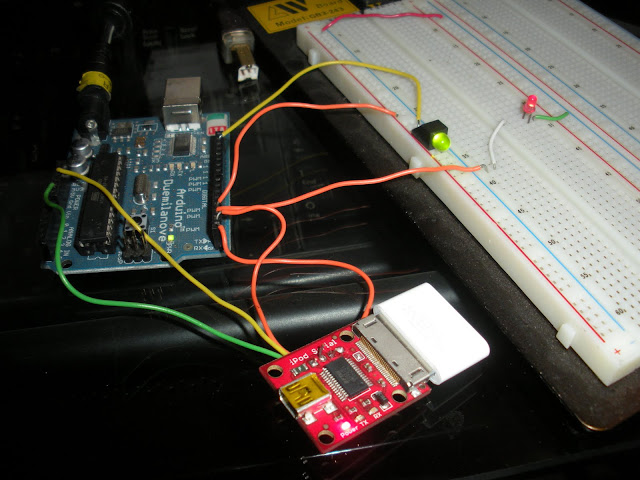
I followed the tutorial over at Sparkfun and purchased an Arduino Duemilanove, a Nike+iPod device, a Serial to USB adapter, and a soldering Iron. The first step was to solder jumpers to the four ports on the Nike. Then i fired up the included *.PDE from the Sparkfun tutorial, set the unique id for my footpad, and powered everything on.
At first it appeared that nothing was working. The status lights that lit up on the Serial to USB connected where no longer firing, and the LED pins where not doing anything special. I of course called my programming friend over at this time and we took a look at it. After a lot of beer and many hours, neither of us could figure out why the two devices weren't talking.
Well, the other day I came across another tutorial on interfacing a serial device to the Arduino and noticed that they mentioned an interesting fact. The TX of the device was supposed to be connected to the TX on the Arduino.
Well, now that I have reset everything that we worked on while debugging the device. Re-uploaded the original PDE, and connected LED's to the pins that are supposed to lock/unlock the doors. I gave it a try. And success. It was just a matter of connecting the device up correctly. Another thing to note is that the status lights on the Serial to USB device will not light up for communications on the Serial port, just on the USB port. So, don't do like I did and use those as a troubleshooting tool.
| From arduino |
A short Video of it working.
 |
| From arduino |
Next step, install into car.
Looks good. How does one get the unique id for his/her footpad though?
ReplyDeleteYou can read the scanner from your computer. I'll see if I can find the tutorial I followed for reading it. I should have it posted in a couple of days :)
ReplyDeleteThanks. I aven't been able to get this particular example to work. I assume it's because whatever I am using for my unique id is incorrect.
ReplyDeleteAny luck?
ReplyDelete